Importing Buses into Studio
You may be asking,
How do I import the BUS-NAME.rbxm file into studio?
Well there are two methods!
1st Method
In a baseplate/your game, right click workspace. A drop down should appear.

Following that, click insert from file.

2nd Method
In a baseplate/your game, keep the studio window open, Open your folder where the .rbxm file is and drag it into your window as shown below
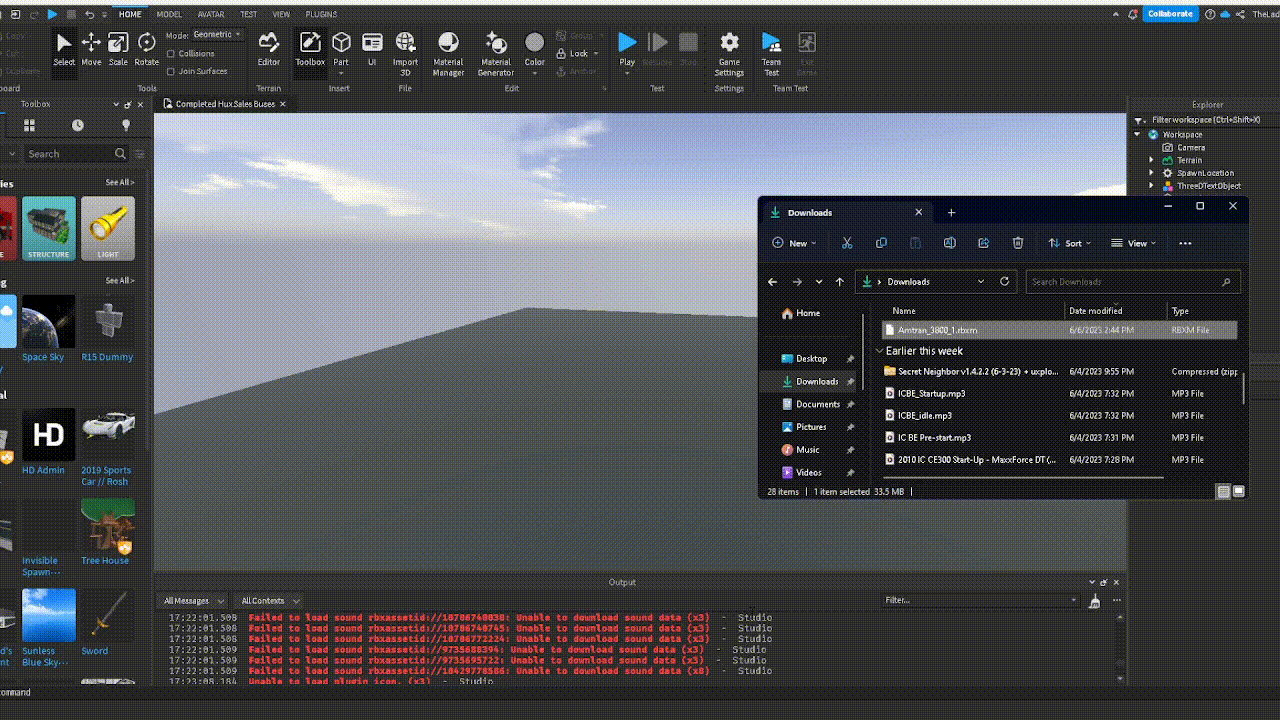
You've imported your .rbxm file!